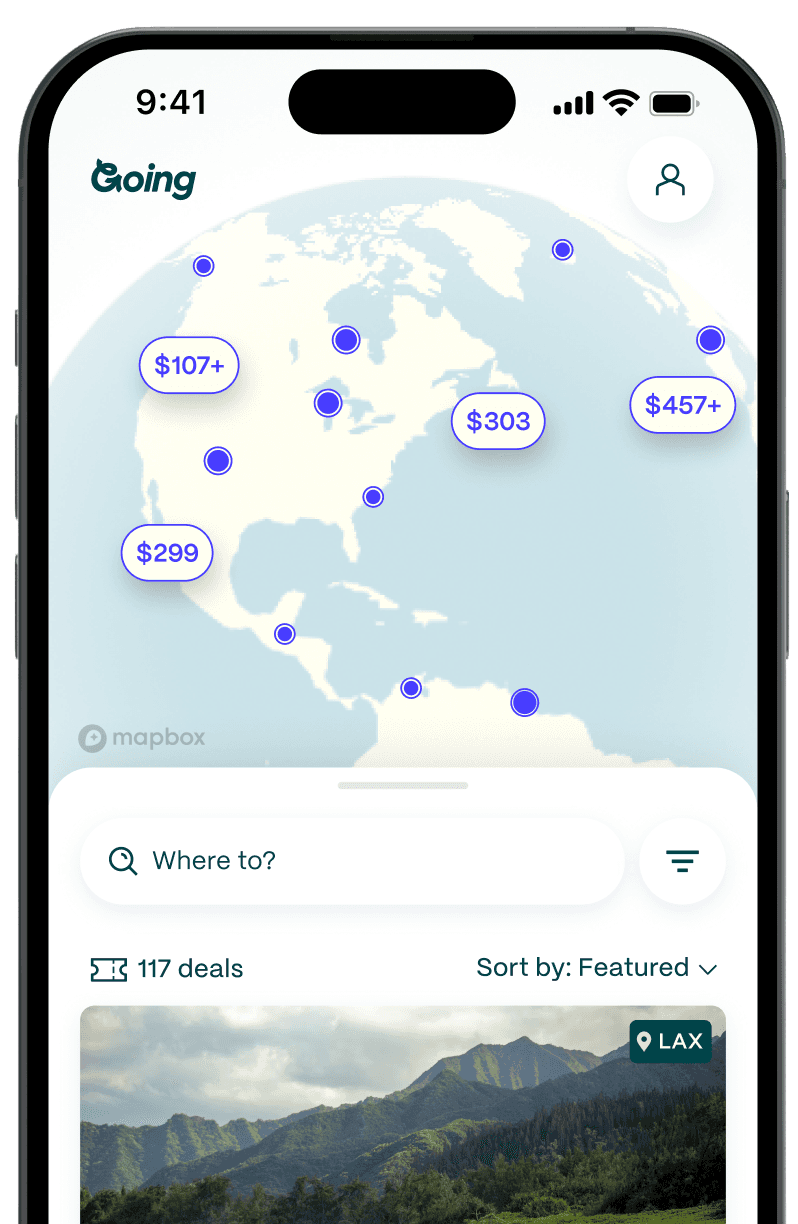TripIt Review 2026: The Complete Honest Assessment
If you’re a keen independent traveler—as in, you book flights and hotels separately, add on extras, and use multiple travel companies or sites in the pursuit of the perfect trip—there is an app that can make travel planning a whole lot easier.
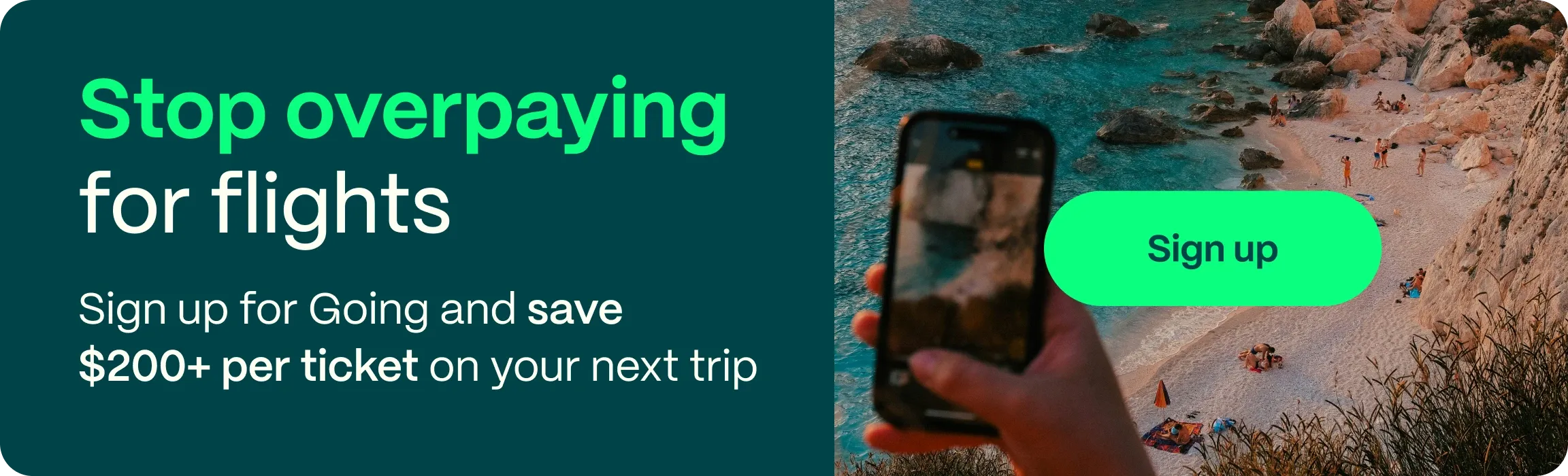
For anyone who needs a hand with logistics, TripIt, an award-winning travel organization app, helps you track all of your trip itineraries in one place, compiling flight, activity, accommodation, and transportation details, alerting you to changes to any reservations, and even allowing you to snag a better seat on the plane if one becomes available.
TripIt won the People’s Choice Webby in 2023 in the travel apps category. And, personally, I’ve been using it to keep me on the road as a travel writer for ten years, which is why I’m here to walk you through how it all works.

What is TripIt?
TripIt is a San Francisco–based company that was founded in 2006 by Andy Denmark, Gregg Brockway, and Scott Hintz, a trio of serial tech founders and entrepreneurs with a strong base in the travel industry. The company was acquired by Concur Technologies in 2011, and when SAP acquired Concur in 2014, it also acquired TripIt.
Curious about flight prices? Find out when flight prices drop and learn how to book at the best time for maximum savings!
The app works by organizing all your travel details in one place, creating a comprehensive itinerary for each trip from the confirmation emails that you provide. When you book a flight, hotel, or reservation, you forward the confirmation email to [email protected]. TripIt then adds it to your itinerary. The whole thing culminates in a linear, day-by-day itinerary that shows you where you need to be and when on your trip. (If you have more than one trip booked, each one will show up in its own itinerary.)

Some of the app’s most useful features come into play when traveling with others: The sharing function means you can loop in friends and family, sharing details of your travels with them so there’s no confusion around where you’ll be and when.
Pros: Why we love TripIt
- Clear organization and no-fuss itinerary building: You just send an email or sync your email, and TripIt does the rest for you.
- Offline capabilities: There have been many instances during my travels when I haven’t had internet, but I’ve still relied on TripIt to figure out where I’m supposed to be and when.
- Alert system: The handy alert system keeps you updated ahead of your trip, with a notification that your trip is coming up a day before, and during your travels, with reminders about flight and check-in details.
- Easy sharing: It’s easy to share trip details via Whatsapp, Slack, and other messaging apps. There are a few different levels to sharing—you can simply share trip details with others, you can invite them to collaborate on the trip, or you can even include a planner who is not going on the trip.
- Advanced features with TripIt Pro: These include real-time alerts when the status of your flight changes, flight-change alternatives for when your flight is canceled and you need another option, a picker for the best seat on the plane, points and miles trackers to keep all of your loyalty points in one app, and more.
Cons: Limitations of TripIt
- Language limitations: TripIt’s website and app function in US English, British English, French, German, Japanese, and Spanish, but it can get confused and require further assistance if you submit confirmation emails in other languages.
- Technological issues: Its technology doesn’t always understand emails that you forward and can miss some items. (That’s why I always check when I’ve imported a plan to be sure that all of my information was added correctly.)
- Style points: TripIt isn’t the most hip—no cool graphics, cute copywriting, or design that blows you away. But, it’s functional and it works.
What is TripIt Pro?
TripIt Pro, which costs $49 per year, is a souped-up version of the free TripIt app. It’s still a way to streamline all those travel details, making your trip smoother and easier to navigate. But Pro comes with a laundry list of advanced features not offered with the free version:
- Seat tracker: So you can move to a better seat on your flight if one becomes available
- Fare tracker: Lets you know if airfare drops on your route after you book so you can try to recoup some of that cash
- Check-in reminder: 24 hours before takeoff
- Points tracker: All of your reward programs in one place
- Inner circle: Automatically shares your travel plan with a pre-selected group of family, friends, or coworkers
- International tools: Country-specific travel information—such as embassies, exchange rates, and travel advice like tipping and plug requirements
- Documents: Add photos, QR codes, and PDFs alongside your travel plans
- Flight status: Real-time alerts keep you ahead of the game through your trip
- Alternate flights: If you need to change flights, the app gives you options
- Go now: An alert to leave home for your flight, based on local information
- Interactive maps: Walking directions and searchable airport maps
- Terminal and gate reminder: Airport information in your pocket
- Connecting flights: Takes the stress out of finding your connecting gate
- Baggage claim info: Tells you where to find your luggage on landing
How to use TripIt to plan and organize your trip
First, sign up on the TripIt website, or if you plan to use TripIt on your mobile device, download the app. The web version of TripIt is fine if you’re sitting at your laptop and in the planning phase, but you’ll definitely want to download the TripIt app to have on your phone once the trip kicks off. As part of the sign-up process, you’ll input your location and add any extra email addresses from which you might forward trip plans to the app.
1. Add flights and other reservations to TripIt
It’s easy: Book a flight, hotel, car rental, or other trip item, and when you receive the confirmation email, forward it to [email protected]. The app instantly recognizes that it’s come from you (thanks to the email addresses you provided) and starts building your itinerary. You’ll get both an email and phone notification alerting you that a new itinerary item has been received. Then repeat the process with all of your trip bookings and reservations, and the app will build your full itinerary.
Occasionally, you may forward an email that TripIt cannot interpret; in this case, you’ll get a notification saying that you need to review the item. To fix the issue, either open the item via the email or in the unfiled folder in the app and confirm the details.

You can always add items manually in the app, whether it’s a concert, cruise, parking information, or something else trip-related. Open the Trips section, click on the relevant trip, and hit the blue button with the plus sign. From there, you can add items under a broad range of headings. For each one, note the time and date of the event or booking and include other need-to-know information, such as addresses and confirmation codes, if necessary.

You can also set up Inbox Sync within the free app. Instead of forwarding confirmation emails, the app scans your inbox multiple times a day for travel plans and updates your itinerary automatically. Inbox Sync is compatible with Gmail, Google Workspace, Yahoo! Mail, and Outlook.
2. Sync TripIt to your personal calendar
In the TripIt app, go to ‘Account,’ ‘Settings,’ and then ‘Calendar Sync.’ TripIt syncs to Apple, Google, and Microsoft Outlook calendars; it also automatically adjusts time zones if you choose. This feature is ideal, particularly for business travelers, to keep all of your plans aligned across work and leisure.
Note: You can also sync TripIt to your Flighty account if you have one. According to TripIt, the connection has to be done from within the Flighty app. If you connect the two accounts, all of your flight information from TripIt will automatically import into your Flighty app, where you can get more granular information on your flights, including real-time flight data (such as delays), previous flight route data, weather, and aircraft details.
3. Customize your trips
Once you’ve added your flights and reservations for a trip, you can personalize your itinerary with images and extra information in PDF and text formats. For instance, you can view the entire trip on a map, upload travel documents, and add contacts in the ‘Account’ section for urgent matters.
4. View your trip in a timeline
On the main Trips page, your travel plans are arranged in chronological order and titled with the destination you’re going to. To view a specific trip, tap on the destination to view the corresponding timeline. If you want to add more to the trip or edit what you’ve already added, tap the plus button or the dots in the top right corner.

Pro tips for making the most of TripIt
1. Sync your inbox.
It’s a simple step that goes a long way. Often, it’s easy to get wrapped up in trip-planning mode and forget to forward along those emails. Take some time when setting up your account to sync your inbox; that way you don’t have to remember to forward the confirmations. The app will scan your inbox and automatically add anything it detects is related to a particular trip.
Learn how to take advantage of the 24-hour rule and cancel your flight with no fees. Find out more!
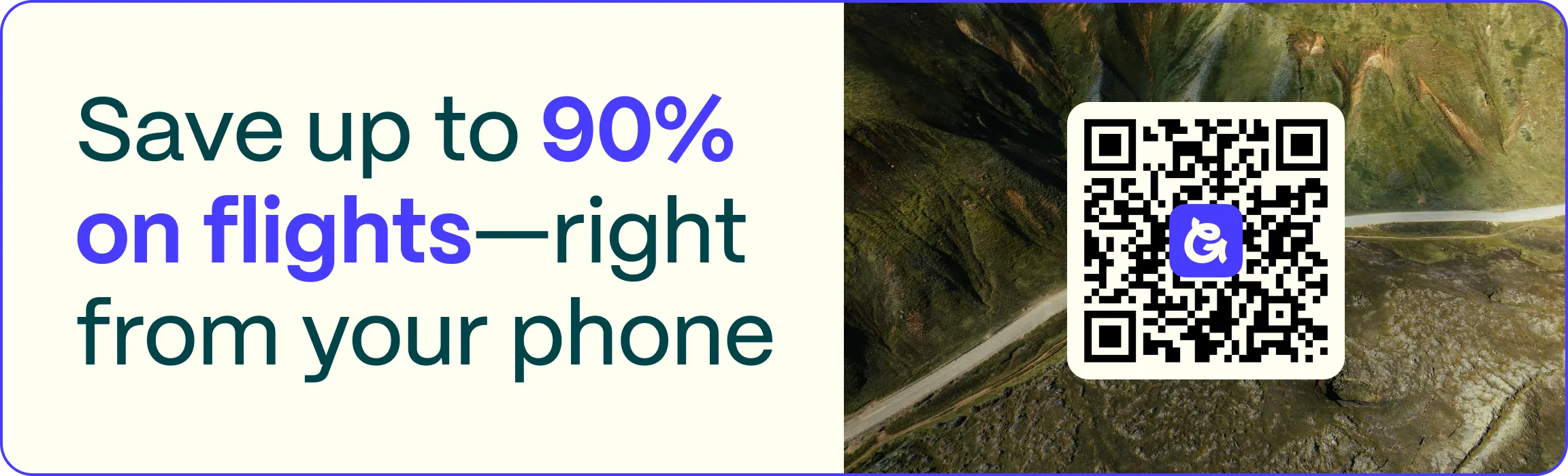
2. Share your plans.
Hit the share icon in the top right, and you can instantly invite others or send a read-only version of your plans by text, Whatsapp, Slack, or email. Your travel buddies don’t need a TripIt account to view these details, though they will need an account if they want to collaborate on the itinerary. Bonus: Multiple people can sync emails, so if one of your travel buddies makes a reservation and their email is synced, it will automatically get added to the collaborative itinerary.
3. Check your stats.
In the Account section of your app, there’s a handy breakdown of your travel stats, including how far you’ve traveled each year and over time. In the past ten years, I’ve been around the world over four times and visited more than 100 cities. The Travel Stats section is a fun way to visualize the data that TripIt has captured from your trip itineraries.

4. Add all of your reservations, not just flights and hotels.
When it comes to my own travels, I input flights, hotels, and transport, as well as all of my events, meetings, restaurant bookings, and more into this trip planner. I also regularly upload PDFs and documents to go alongside the purely logistical details—things like a list of places I want to visit, a magazine article I’ve seen, or notes I’ve been making while researching the place. Everything can be uploaded in a single place. The real benefits come by using TripIt like a personal travel assistant, by adding all of your must-dos and can’t-miss items in one place. If you allow push notifications, TripIt then gives regular updates and alerts reminding you when to leave, check-in, or fly.
Frequently asked questions about TripIt
Is TripIt legit?
How does TripIt work?
Can you view your itinerary offline with TripIt?
Is TripIt Pro worth it?
Summary
TripIt is a must-have for any traveler who struggles with logistics. The handy travel-organizing app syncs with your inbox and produces easy-to-use online and offline itineraries for your trips. TripIt Pro offers advanced features, including gate calls, safety notes, and embassy information. The app is a simple and streamlined way to keep all of your travel information in one place.
Frequently asked questions
Is TripIt a safe app to use?
How much does TripIt cost?
What's the point of TripIt?
Is it safe to share emails with TripIt?
Last updated January 13, 2026