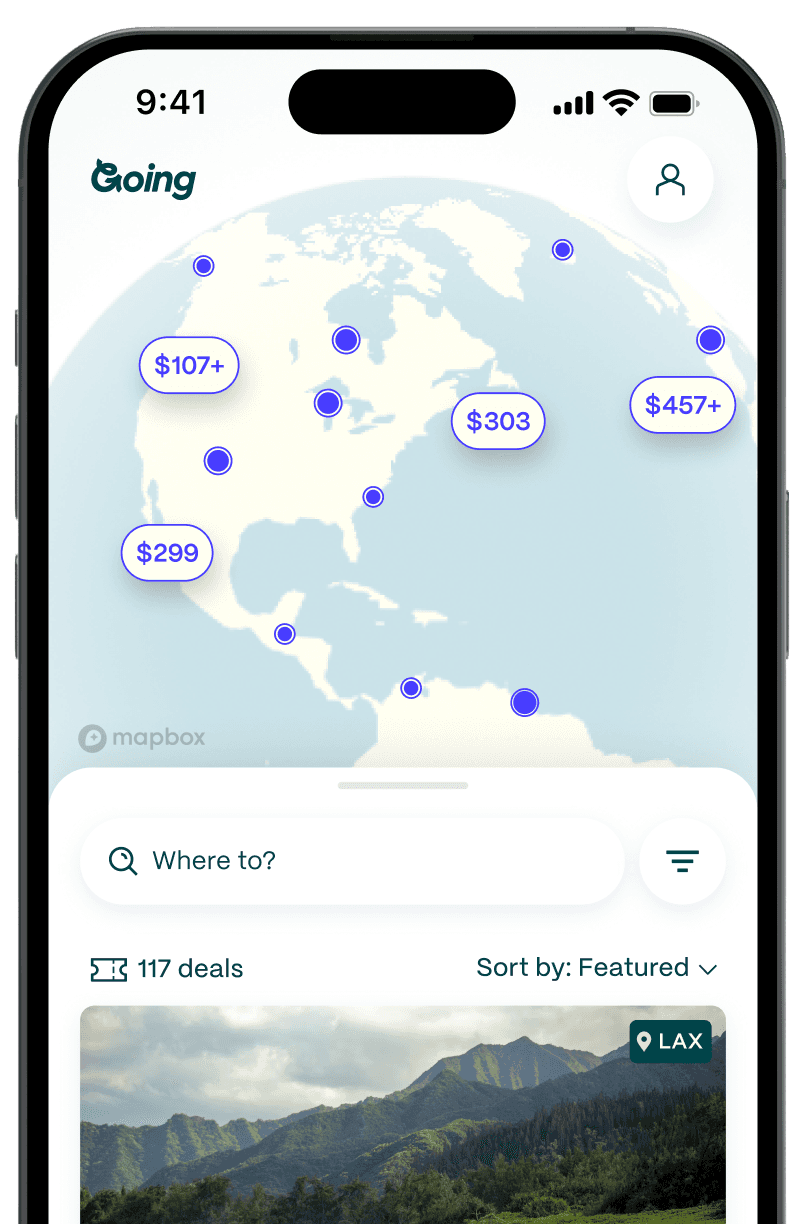How to Use Autoslash to Save on Rental Cars
Table of Contents
Landing a cheap flight somewhere on your travel bucket list might seem like a major win—and it is—but it’s only step one.
Once you arrive at your destination, you still have to get where you’re going. And while sometimes a simple transfer from Point A to Point B is all you need, other times, you’ll want the freedom of having your own car to do things on your own schedule. If you have several places to go, it’s also likely cheaper than hiring several taxis.
Finding an affordable car rental is not unlike finding a good flight. Many platforms exist to pull in cheap options, but some are better than others.
Autoslash is one that should be at the top of your list when it comes to booking a car rental (and check out our other tips for cheap car rentals).
What is Autoslash?
According to their website, Autoslash was founded by Jonathan Weinberg in early 2010 and designed to search for the lowest possible car rental prices through a database of promo codes, coupons, and memberships that they apply on your behalf, in addition to tracking discounts. To date, Autoslash says they have saved their customers over $100 million on rental cars.
Pros: Why we love Autoslash
- Lists significantly cheaper deals than many traditional OTA search engines.
- Car rental reservations are free to cancel if your plans change or you find a better deal later.
- Price tracking is also free, so there’s nothing to lose by using this service.
Cons: Limitations of Autoslash
- The quote request process takes longer than a traditional online search, with a few steps to go through to input all your information.
- You can’t easily book add-ons, like GPS or car seats.
- It’s a third-party service, so if you need modifications later on or want to request add-ons, you have to cancel the whole reservation instead of requesting a change through the car rental company.
How to use Autoslash to find a cheap rental car
Unlike traditional OTAs, to search on Autoslash, you have to request a free quote, as opposed to inputting your details into a search form and seeing results populate immediately below.
Their system then searches for the best deal for your dates based on available discounts, as well as via any memberships or credit cards you hold that might nab a better deal. And it does all of this in just a few minutes.
Shortly after requesting a quote, users receive an email listing the best deals for their travel dates and desired car type.
Autoslash also offers a price tracking service that will keep checking for cheaper prices and email you if a better deal pops up later.
You’ll be directed to a third party to book, either Priceline or directly on Autoslash. Many bookings don’t require you to pay upfront, but even if they do, they often can be canceled for free at any time leading up to your trip for a full refund.
1. Request an Autoslash quote
To get started, simply navigate to Autoslash’s homepage and enter the airport or location where you plan to pick up the car.

2. Enter your travel details
Next, it will ask if you plan to return the car to the same location, your desired dates, and rental start and end times.

Then, you’ll be asked to select the type of car you want, ranging from economy all the way up to SUVs, passenger vans, trucks, or jeeps.

3. Select what type of credit cards you have
Before receiving your results, you’ll be asked to choose any credit cards you hold, as some rental companies offer discounts to certain card holders. For the best possible deal, be sure to choose any that you have.
The credit cards listed include:
- American Express
- American Express Platinum
- Discover
- Mastercard
- Mastercard World Elite
- Visa
- Visa Infinite/Signature

(Yes, you can rent a car without a credit card (using only a debit) but it's more complicated and you won't get these discounts from Autoslash.)
4. Select any air, hotel, or car rental loyalty program memberships you have
Similarly, Autoslash will also ask about any airline, hotel, car rental, or other loyalty memberships you might hold. This works in the same way as credit cards, so the platform can find additional discounts. By selecting your specific memberships, the company is careful to display only deals for which you’re actually qualified.
Autoslash advises users to sign up for as many free memberships as possible, such as frequent flier programs, to ensure you’re getting the best deal. They include:
- AAA/CAA
- AARP
- USAA
- AirCanada Aeroplan
- Alaska Mileage Plan
- American AAdvantage
- Delta SkyMiles
- Frontier EarlyReturns
- JetBlue TrueBlue
- Southwest RapidRewards
- United Mileage Plus
- BJ's
- Costco
- Sam's Club

5. Verify your info and add your email
Lastly, you’ll enter your personal information, such as name and contact info, hit submit, and sit back and wait for your quote.
While you wait, you’ll see a confirmation screen with all your details and the option to edit and change anything if needed.
To find your quote, keep an eye on your email inbox. I received mine exactly three minutes after hitting submit.

6. Book your deal
Once you receive your email, it will lead to a webpage with all deals listed. Each one will specify the car rental company and car type, the third party that is offering the deal, for example, Priceline or Autoslash, and if you are expected to pay upfront or at the car rental counter when you arrive to pick up your car.
Like most online deals, quoted prices are subject to change at any time. If you see a deal you like, book it right away. If cancellations are listed as free, it’s wise to book and lock in the price even if you want to keep shopping around.
You’ll then have the option to express book the deal listed directly on the listed site or search for additional options.

How to use Autoslash to track a rental car booking and get a lower price
Autoslash can also help you save money on existing car rental reservations, no matter where you booked them, so long as the original bookings are refundable and still within the window to be canceled.
Similarly to the quote process above, you’ll enter your information for the existing reservation and receive emails every time Autoslash finds a cheaper deal leading up to your travel dates, whether that’s days, weeks, or months away.
Once you submit your tracking request, there’s nothing to do until an email from Autoslash pops up in your inbox informing you that a better deal was found. The savings can range from a few dollars to a few hundred, and if you don’t select one, the site will keep searching for more.
1. Enter your rental car reservation info
The Autoslash website automatically opens to search for a new reservation. From the top navigation, you’ll select ‘Track a Rental’ to toggle over to enter your information. From there, you will add your existing rental car company and reservation number.

2. Submit info about which credit cards you have and which loyalty programs you are a member of
The process for finding a cheaper deal through price tracking is pretty identical to requesting a quote. Autolash will ask which credit card or loyalty memberships you have and use those potential discounts to find you a cheaper car rental. Once you submit your options, look for a confirmation to show Autoslash is tracking your existing rental for a better deal. You should see it in your web browser and also receive a confirmation via email.

3. Watch your email for alerts about price drops
Once your tracking request is in place, Autoslash will automatically email you any time they find a better deal for your reserved car rental.
For example, I started tracking the price of a rental car I booked for my family in Hawaii. Since submitting my request, I’ve received six price alert emails in the two weeks since initiating the tracking. The savings in those emails ranged from $23.58 to $152.23.
You can also opt to cancel the tracking or adjust the parameters of the search at any time by following the prompts in the email alerts that go to your inbox.

4. Book the new deal and then cancel your old one
Because online deals are subject to change at any minute, if you see a new deal you want, book it right away. But most importantly, do it before you cancel an existing reservation.
We suggest this because it’s possible that you will go through the steps of booking a car rental at a new, lower price that was tracked, only to have it disappear before you can input all your information and hit ‘reserve.’ Or perhaps you saw the alert a few hours after it hit your inbox, and the deal is no longer available.
If you cancel your existing reservation without having a new one in place, you run the risk that your new deal could disappear and end up stuck with a more expensive rental than you started with.
Autoslash coupons
Autoslash also has a section on its website for coupons. If you’d like, you can choose to search on Autoslash specifically by applying a coupon listed to see the associated results instead of letting the website search all possible coupons and deals for you.

Or, you could grab a coupon code listed and try it on the company’s direct site. However, the interface is a bit tricky as it’s clear Autoslash would prefer you search by requesting a more comprehensive quote. Plus, if you request a quote, they apply available coupons anyway.
Limitations of Autoslash
As mentioned, searching on Autoslash will take longer than a traditional online search, though you’re only really looking at a few extra minutes.
A major drawback is if you want to book add-ons such as a GPS system or car seats for infants or children. There is no option in the booking flow to do so, and there is no way to amend an existing reservation made through Autoslash, either, without fully canceling it.
When I used Autoslash to book a car rental in Orlando in December 2023 and wanted to go back and add a car seat, I contacted Autoslash customer service, and they told me there was nothing they could do. My contracted car rental company couldn’t amend it either since I made the reservation through a third party. I ended up canceling my Autoslash reservation and booked elsewhere directly with a car rental provider. Only then was I able to add on the car seats I wanted.
On that note, Autoslash deals are limited to third-party companies, such as Priceline. If you arrive to find a closed car rental counter or have any issue with your reservation, you’ll likely have to go through that third party, such as Priceline, instead of the actual company. This can be frustrating and harder to resolve problems than if you booked directly.
Also, be sure to always check the fine print. While many car rental reservations are fully refundable, there are always exceptions, and you’ll want to carefully consider those rules, especially if your travel plans may change.
Finally, know that you can only search for one pickup and dropoff location at a time. If you were traveling to New York, for example, and wanted to search for car rentals in multiple locations, such as different airports or neighborhoods, you’d have to create a new search for each individual location.
Likewise, to track more than one rental price, you have to have more than one reservation already booked. If you want to monitor for price drops without an existing reservation, you’ll have to just keep coming back to Autoslash and requesting new quotes. Price tracking only works for already booked, refundable reservations.
Pro tips for making the most of Autoslash
Request quotes and do it often: If you request a quote but don’t feel compelled to book and then price track it, then be sure to come back regularly. Car rental prices fluctuate greatly, and you’ll only receive one email for a new search. To receive ongoing price alerts, you’ll have to already have a refundable reservation in place.
Consider off-airport pickups: To find the cheapest deal, be creative about where you are willing to pick up your rental. Consider searching in cities as opposed to just the airport you’re arriving at to widen your results.
Add loyalty information when booking: Whenever possible, be sure to check for the option to input any car rental loyalty programs where you’re a member to try and get perks on arrival, like upgrades or priority check-in.
Double-check the price elsewhere: Before you hit book, it doesn’t hurt to go to the listed car rental company’s direct website and check if they can match or beat the price. It’s always advisable to book directly to avoid the snafus that can come through using a third party.
Read reviews before booking: Make sure to read reviews of the car rental agency you’re booking before you do so, especially if it’s a smaller or lesser-known company. Even if it’s a name brand, it’s wise to make sure that past customers didn’t have a universally bad experience with the branch you’re considering using.
Frequently asked questions about Autoslash
Is Autoslash legit?
How does Autoslash work?
What credit cards get you a discount with Autoslash?
What car rental companies does Autoslash work with?
Summary
AutoSlash is a free online tool that searches for cheap car rentals by applying all kinds of discounts on your behalf and often yields better deals than a traditional, manual search.
However, it can't search everywhere, so be thorough in your research. For example, I thought I had a great Autoslash deal to Hawaii but ended up canceling it when I later checked Costco Travel and found a cheaper price there.
But it's still worth using whenever you need a car rental. And with free cancellations and price tracking, there's really no reason not to.
Last updated March 7, 2024
Articles you might like
View All
Cheapest Way to Rent a Car: Tips You Need In 2026
Jan 15, 2026
3 min read

How to Score a Rental Car Without a Credit Card (Yes, Really)
Jan 13, 2026
7 min read

RV Traveling in the US: A Complete Beginner’s Guide (2026)
Dec 19, 2025
5 min read