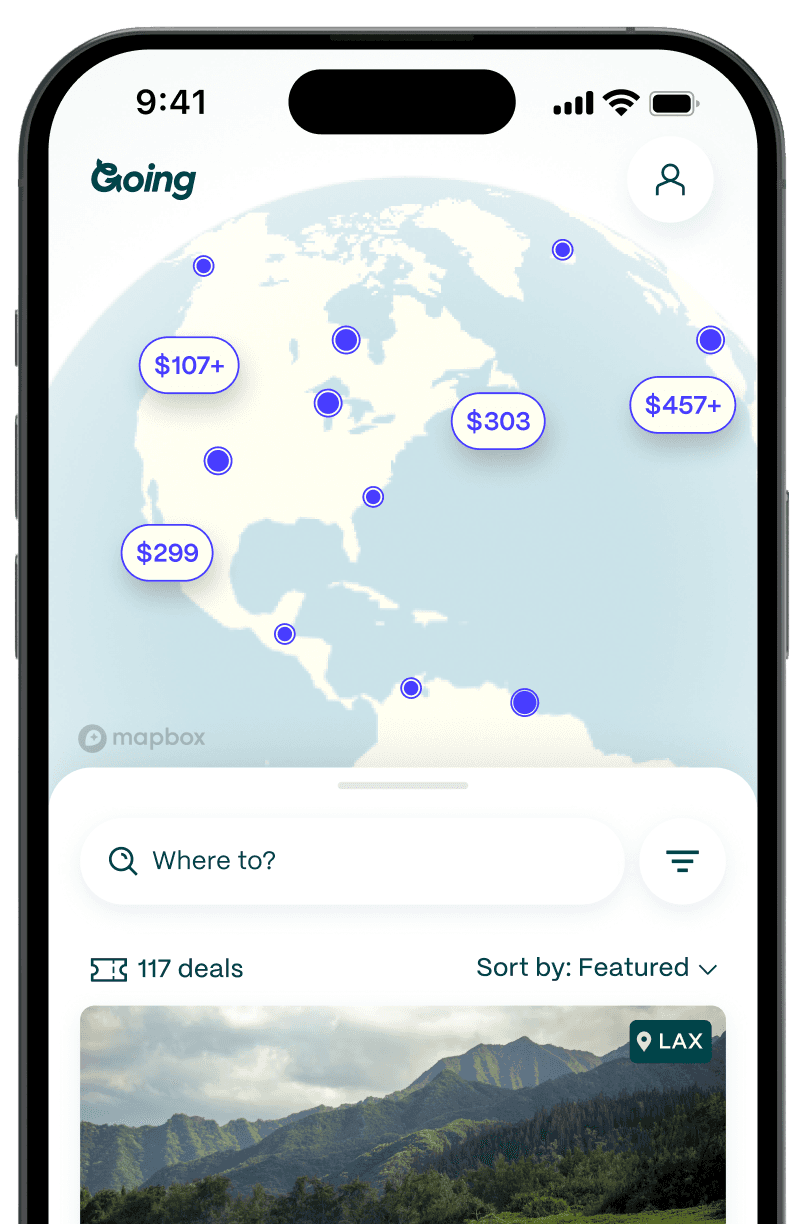How Does Priceline Work for Flights: Step-by-Step Guide
Table of Contents
As members of Going know, we often send deals that can be found on Priceline. Along with Skyscanner, Momondo, and Google Flights, it's one of the OTAs we frequently direct members to for great fares.
Ready to travel like a pro? Unlock exclusive deals and VIP benefits with Going Elite Membership!
What is Priceline?
If you’ve booked airline tickets, a hotel room, or a rental car online in the last two decades, you’re probably familiar with Priceline. Priceline is an online travel agency (OTA) that has been connecting consumers to discounted rates on flights, car rentals, and accommodation since 1998. Today, it’s owned by Booking Holdings, a Connecticut-based parent company that also counts Kayak and Booking.com among its subsidiaries.
Priceline became famous partly for its “Name Your Own Price” tool, a function that allowed consumers with flexible plans to access deeper discounts via opaque booking. While the Name Your Own Price tool is no longer available (it’s been replaced with Express Deals, which we’ll cover below), Priceline is still a solid OTA and sharp-eyed members of Going will notice that we sometimes flag Priceline in our deals when we find solid prices there.
Here’s what you need to know about booking a flight with Priceline.

What Priceline is good at:
- Showing upgrade options: After you pick your flights, Priceline displays upgrade options along with associated costs at checkout, including the price difference between basic economy and main economy.
- Booking transparency: Priceline clearly communicates the fare class and cancellation policies for your selected flights before you finish booking them.
- Package deals: Priceline offers package deals so you can bundle your airline tickets with a car rental and/or hotel reservation for bigger discounts in a single transaction.
- Express Deals: Priceline offers flights at much cheaper prices through an opaque booking option called Priceline Express Deals. However, you won’t know which airline you’re flying or your exact departure and arrival times until after you purchase.
- Best Price Guarantee: If you spot a lower price for your exact flight itinerary (same airline, flight numbers, dates, airports, number of ticketed passengers, cabin, and fare class) within 24 hours of booking on Priceline, the Best Price Guarantee program refunds 100% of the difference for regular tickets and 200% for Express Deals. (Note that some carriers are excluded, including Spirit, Frontier, Lufthansa, Swiss, British Airways, Iberia, Air France, and KLM.)
What Priceline is bad at:
- Location flexibility: Priceline doesn’t allow you to enter multiple cities into their “Leaving from?” and “Going to?” search fields, limiting your results to flights between one arrival city and one departure city per search.
- Date flexibility: Clicking “Flexible Dates” in the search box’s More Options drop-down only displays flights departing one day before and/or returning one day after and can’t be adjusted to show wider windows.
- Direct booking: Priceline doesn’t give you the option to book your flights directly with airline, so you can’t easily double check prices or access the airline’s specific offerings. All transactions are completed within Priceline’s website.
- Access to prices from other OTAs: Similarly, Priceline doesn't list search results from multiple OTAs the way Momondo and Kayak do, so there’s a chance you could miss out on the lowest price.
- Mapping destinations: Priceline doesn’t feature any map functionality, making it difficult to compare prices to different destinations within the same region.
How to Use Priceline: The Complete Priceline Tutorial
Here’s a simple tutorial for finding cheap flights using Priceline.
As an example, let’s say you're looking for a cheap flight from Chicago to Paris in September.
How to search for flights on Priceline
Priceline works much like other OTAs and flight search sites like Kayak and Orbitz.
From the landing page, select the Priceline Flights tab to bring up the correct search box. Then, set your dates and locations. Click into the “Departing - Returning” field on the right hand side and look for your desired dates on the calendar.

If your city has more than one major airport, like Chicago, you can either choose Chicago, IL (CHI) to see results flying out of all area airports or you can restrict your search to one airport by selecting its specific code, like ORD for O’Hare or MDW for Midway. The same rules apply to the destination.

You can choose to search for roundtrip tickets, one-way tickets, or multi-destination tickets that include multiple departure and arrival cities. If you pick multi-destination, the “+ Add another flight” button will surface below the location fields, allowing you to build your itinerary from up to five one way flights as opposed to searching for a roundtrip ticket from a single origin to a single destination.

Finally, pick your desired number of travelers and fare class from the corresponding drop-down boxes. Then hit the green “Find your flight” button to kick off your search.
If your locations are flexible and you want to compare the cheapest roundtrip tickets from Chicago to Paris to the cheapest roundtrip tickets from Chicago to London on the same dates, you’ll have to run two separate searches.
How to view results on Priceline flights
The first thing you’ll see on the results page is a box that alerts you if other days nearby your dates might be cheaper. You’ll see date options, the lowest price, and how much you can save. Below that, you’ll see any Express Deals offered for your dates (more on that in a bit).

Underneath that, you’ll see your flight options for your selected dates, with the lowest priced option first. Priceline identifies which flights you can cancel for free within 24 hours, and there are icons that denote whether advance seat assignment or carry-on luggage are included.

How to filter flight results on Priceline
Priceline offers several filters to help you narrow down your results to determine which itinerary works best for you. The sidebar to the left of the flight results allows you to filter by number of stops (and it shows you the lowest price associated with each number of stops), departure and arrival times for each leg of your journey, the duration of travel, and the airlines. If one of your locations spans multiple airports, you can also include or exclude specific airports by checking or unchecking the boxes listed under Airports.

You can adjust for desired fare class and flexible dates by clicking the More Options hyperlink in your main search box. The drop-down box is defaulted to economy, but clicking into it reveals premium economy, business, and first options.
Priceline Express Deals
While Priceline bidding is a thing of the past, Priceline does offer Express Deals which can help you save significant money when purchasing flights—if you’re willing to book without knowing a few details. These are opaque bookings with pre-negotiated prices, and they only let you in on sparse details before you complete the transaction, like departure and arrival airports, general timeframes (morning, afternoon, or evening), a handful of potential “trusted airlines” illustrated by their logos, and whether or not carry-on luggage and advanced seat assignments.
Sometimes Priceline will show you exactly how much you’re saving (e.g. 5% off list price, or $85 savings), while other times they’ll give you a vague idea (e.g. up to 40%). Until you book, you won’t know your exact flight times, carrier(s), or layover information.
Discounts range from 5% to upwards of 40% but there’s no way to search specifically for these deals. They surface more frequently during last-minute flight searches, especially on longer haul trips where ticket prices are usually more expensive. The screenshot below shows an Express Deal for a flight between Chicago and Paris scheduled to depart within one month of the search date.

By sifting through the non-Express Deal flight results listed below the deal box—comparing flight times, carriers, and costs—you’re able to get a sense of the value of the discount the deal offers. However, because Priceline makes an effort to keep these deals hidden, you most likely won’t find flights from any of the Express Deal’s “trusted airlines” listed in the general search results. If you really want to figure out the Express Deal before you book, try another search on a site like Google Flights or Kayak and reference those results against the Express Deal.
Another thing to keep in mind is that Express Deals are non-refundable, so booking locks you into the deal even if it turns out to be less than desirable (though the Best Price Guarantee does refund you 200% of the difference if you find the same flight listed at a lower cost anytime until 24 hours before check-in). Regardless, it’s always a good idea to shop around, including running searches on sites like Google Flights and Momondo along with airline booking sites and other OTAs, before going for an Express Deal, even if you’re a flexible traveler.
How to book a flight on Priceline step by step
Booking on Priceline is pretty straightforward. Once you’ve selected your itinerary, simply type in your passenger information and payment details, await flight confirmation, and you’re on your way.
Cancelation policy and fare class: For a flight from NYC to London, you can clearly see the cancelation policy for these flights written in bright green at the bottom of the box in the image below.
Priceline allows 24 hours to cancel or change your flight without penalty, but you can actually stretch it to 72 hours in some instances because Priceline actually allows you to cancel many tickets free of charge until 11:29 PM ET the next business day. So if you book on a Friday that means you can cancel the ticket without penalty until 11:59 PM ET on the following Monday. But again, check exact cancellation terms for your ticket as this policy doesn’t apply to Express Deals or flights on certain airlines such as Frontier and Spirit.
Beneath that, you can see two icons noting that both a carry-on bag and advance seat assignments are included. If this were a basic economy fare, it would be noted next to these icons.

For example, with this fare, Priceline tells you that these flights are a Basic Fare and advance seat assignment is not included (but carry-on luggage is). Be aware that by choosing this fare class, you may be subject to extra charges from the airline for things like checked luggage, seat choice, and in-air amenities.

Upgrading and extra fees: Once you click the View Details button, you’ll be brought to another page with a blue banner at the top confirming that the quoted price is still available. You’ll also be presented with upgrade options along with additional prices per person for each fare class. As the screenshot shows, each upgrade will list the fare class’ specific benefits.

To view your airline’s baggage fee information, click the blue text beneath the upgrade options to surface a new window displaying costs associated with carry-on and checked luggage.

Fine print and other options: After you select your upgrade options, it’s time to enter your personal information. By clicking “Optional Requests” under the gender field, you’ll be able to enter your Known Traveler ID (TSA Precheck or Global Entry number) along with your airline loyalty member number. This is important, as it can be difficult to retroactively enter this information if you’re not already saved in the specific airline’s internal system.
Scrolling down will reveal an option to view Priceline’s fine print by clicking into the blue text reading “Booking Conditions, Terms and Conditions, and Privacy Policy.” Details include cancellation information, meal and seat preference limitations, required documents, and other standard booking information.
Additional offers and billing: Next, you’ll be given the opportunity to add other services to your order like a car rental or hotel stay. Then you’ll be brought to the billing page. Here you can enter your credit or debit card information. You’ll also be presented with the option to pay for your flights in monthly installments through a third party site called Affirm. If you choose to pay this way, you’ll be redirected to Affirm’s website to complete the transaction.
Best Price Guarantee: Before clicking confirm, go over Priceline’s Best Price Guarantee policy by clicking the bolded text reading “Best Price. GUARANTEED.” located within the right-hand sidebar. This will bring up a new window explaining the policy including drop-down boxes answering questions about qualifications and how to get a refund. This is very important to review before making your purchase because not all airlines qualify for this program and Priceline maintains a very strict set of rules for requesting and obtaining a Best Price Guarantee refund.

Booking hotels on Priceline
With Priceline, you can add a hotel to your flight or you can book just a hotel reservation. The process is very similar to booking a flight. You input your location and dates and the number of people in your party, and Priceline will show you the available accommodations. There are dozens of ways to filter or refine your search. You can opt to see only certain types of accommodations (hotels, condos, resorts, etc), filter by different amenities like a pool or kitchen, or sort by price and rating. You can also opt to see only places with flexible cancellation.

Priceline Express Deals for hotels
There are also Priceline Express deals. These deals show you only a few basic details about the hotel, including its rating and location. But you won't know the hotel name until you book.

Priceline Pricebreakers
If you like a bit less risk in your life, Pricebreakers are another option for booking hotels on Priceline. Here, Priceline will show you three possible hotels. You won't know which one you're getting until you pay, but you know it will definitely be one of those three.
Both Pricebreakers and Express Deals are a way to save a bit more money if you're not super picky about where you stay.
Want to save big on your next flight? Check out our top flight hacks and start booking smarter today!
Rental cars on Priceline
Priceline also offers rental cars, and again you can add it to your flight or book a car separately. Again the process is pretty straightforward and there are lots of ways you can filter your results, such as by price, rental company, or features like air conditioning and automatic transmission.
Priceline VIP
Priceline VIP is the name of Priceline's rewards program. There are various levels depending on how many trips you've taken. When you sign up, you're at the basic level which gives you up to 10% off of certain hotels and car rentals and Once you've booked at least two trips with Priceline, you qualify for Priceline Blue and the discounts rise to 50% on hotels and 15% on car rentals.
The Priceline app
Priceline has a mobile app where you can make and manage all your Priceline bookings. Plus, the app contains specific deals and discounts not available anywhere else.
Priceline customer service
Priceline's customer service number is 1 (877) 477-5807. You can also text or chat with a customer service rep, or look up FAQs on their help page.
The bottom line on Priceline
Priceline is another solid tool for your flight search toolkit. It does have some limitations (notably the limitations around multi-city and flexible date search), but it’s easy to use and has clear cancellation policies and price-match guarantee. Additionally, Express Deals can unearth big savings when a low price is more important than knowing all the details in advance.
Frequently asked questions about Priceline
How can I speak with a live person at Priceline?
How does Priceline work?
Who owns Priceline?
How can I cancel a Priceline reservation?
Is it safe to buy airline tickets on Priceline?
What are the disadvantages of using Priceline?
How are Priceline flights so cheap?
Last updated December 19, 2025